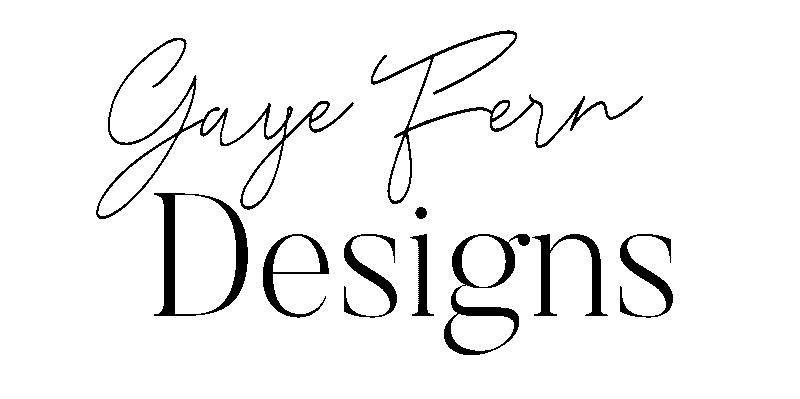How to Instantly Elevate Your Brand With Canva Templates
Why Branding Matters More Than Ever
Every entrepreneur knows the feeling: you have something powerful to share, but when you go to post on social media or update your website, the visuals don’t quite match the vision in your heart. Your colors are inconsistent, your fonts change from post to post, and instead of looking professional and cohesive, your brand feels a little… scattered; it’s time to establish a strong brand identity.
Here’s the truth: your visuals aren’t just decoration. They’re the first impression people get of your brand. Before they read your captions or click on your website, they see your imagery, your colors, your style. In a digital world overflowing with content, your brand presence needs to communicate who you are within seconds.
But here’s the challenge — most soul-led entrepreneurs don’t have endless time (or budget) to spend on custom design. That’s where Canva templates Come in and see how your marketing materials can shine. 🌿
In this post, we’ll explore exactly how Canva templates can transform your brand presence, save you hours of time, and give you the confidence to show up consistently — without needing to be a design expert.

What Are Canva Templates (and Why They’re a Game-Changer)?
At its core, a Canva template is a pre-designed layout you can edit inside Canva — a free, beginner-friendly design tool. Templates give you the structure, fonts, and design elements already set up, so all you need to do is customize them with your own text, images, and brand colors.
Think of templates as your brand style guide. digital design shortcut:
- No more staring at a blank page.
- No more mismatched colors or font chaos.
- No more DIY designs that don’t quite look polished.
Instead, you open a Canva template, drop in your content, and instantly have a professional design ready to post or publish.
For heart-led entrepreneurs, coaches, and creatives, this means:
- You can focus on your message, not on design stress.
- You can show up consistently, even on busy weeks.
- You can grow your brand without needing to hire a full-time designer.
In other words: Canva templates let you elevate your brand instantly — without the overwhelm.
The Branding Struggle (and How Templates Solve It)
Branding is more than a logo; it’s about establishing a strong brand identity. It’s the consistent visual story you tell across every touchpoint of your business. But most small business owners run into the same roadblocks:
- Inconsistency: One day it’s pink, the next it’s blue. Nothing looks unified.
- Overwhelm: Designing every post from scratch takes hours you don’t have.
- Imposter Syndrome: You compare your DIY designs to polished brands and feel like you don’t measure up.
Canva Pro templates take those roadblocks away, allowing for a seamless design experience. Instead of reinventing the wheel each time you post, you have a cohesive, ready-to-edit library of graphics and layouts. This not only makes your brand look professional, it makes you feel more confident showing up.

Here Are Five Ways Canva Templates Create Immediate Transformation In Your Digital Presence:
1. Consistency Across Platforms
Your Instagram, website, email graphics, and PDFs can all use the same fonts, colors, and layouts — creating a strong, recognizable brand identity.
2. Time-Saving Magic
Instead of spending 2 hours creating a social media post, you can finish in 10 minutes. More time for clients, creativity, and rest.
3. Polished, Professional Look
Even if you’re not a designer, templates give you a polished aesthetic that makes your brand look elevated and trustworthy.
4. Flexibility for Your Voice
Templates aren’t rigid. You can customize them with your own content, swap images, and adjust colors to fully reflect your brand personality.
5. Confidence to Show Up
When your visuals look cohesive and beautiful, you’re more excited to post, share, and market your offers — creating natural momentum.
🌸 The ripple effect? More visibility, stronger connections, and a brand presence that truly reflects who you are.
Practical Ways to Use Canva Templates in Your Business
So, how do you actually use templates to elevate your brand? Let’s explore some real-life applications:
- Social Media Posts
- Carousels, quotes, tips, and reels covers — all styled to match your brand vibe.
- Templates ensure your Instagram grid looks cohesive instead of chaotic.
- Workbooks & PDFs
- Create client guides, lead magnets, or course materials without starting from scratch.
- A template gives you page layouts ready to customize with your own wisdom.
- Email Graphics
- Headers, banners, and promotional graphics that carry your branding into every inbox.
- Presentations
- Branded marketing materials like slide decks for workshops, webinars, or client calls.
- Instantly professional without needing PowerPoint skills.
- Website & Blog Graphics
- Blog headers, Pinterest pins, and website banners that create visual unity.

Choosing the Right Canva Templates
Not all templates are created equal. To truly elevate your brand, look for:
- Alignment with your vibe: Do the layouts feel feminine, soulful, minimal, bold — whatever your brand embodies?
- Ease of customization: Are the templates built for simple edits, or do they feel cluttered?
- Licensing options: PLR + MRR templates (like those at Gaye Fern Designs 🌸) give you more freedom to rebrand, resell, or adapt.
- Cohesive bundles: Packs with multiple layouts (socials, workbooks, presentations) ensure your whole business feels unified.
Tips for Customizing Canva Templates
Once you’ve chosen your color palette and templates, here’s how to make them feel 100% yours:
- Set Your Brand Kit in Canva
- Upload your logo, fonts, and colors into Canva’s “Brand Kit.”
- One click updates every template to match your identity.
- Swap in Your Images
- Replace stock photos with branded AI image bundles or your own photography.
- Keep It Simple
- Don’t overcrowd. Templates are already balanced — trust the design.
- Add Your Personality
- Infuse quotes, affirmations, or client testimonials to make the templates feel more authentic.
Common Mistakes to Avoid
Even with templates, it’s easy to trip up. Watch out for:
- Over-editing: Too many changes can break the design flow.
- Inconsistency: Don’t mix five different template packs — choose one bundle and stick with it.
- Skipping customization: Always tweak colors, fonts, or images to reflect your brand — don’t use templates “as is.”
Final Thoughts: Design That Supports, Not Overwhelms
Your visuals should feel like a breath of fresh air — not another item on your to-do list. With Canva templates, you can create a brand presence that feels professional, consistent, and beautifully aligned without hours of design work or expensive outsourcing.
✨ Remember: your personal brand is not just about being seen — it’s about being recognized, trusted, and remembered through effective brand strategies. Canva templates give you the structure, and you bring the soul.
🌿 Ready to start? Explore the Canva Template Collections at Gaye Fern Designs — crafted with feminine flow, strategic design, and licensing options that empower you to create designs, resell, or simply create with ease.
Because your business deserves to look as good as it feels. 🌸
FAQ’s
How can Canva templates elevate your marketing efforts?
Canva templates provide a quick and effective way to create visually appealing marketing materials that resonate with your target audience. By utilizing these templates, businesses can maintain brand consistency and effectively communicate their brand messaging, ultimately elevating their overall marketing strategy.
What are the best practices for using Canva templates to create a media kit?
When creating a media kit with Canva templates, it’s important to align all elements with your brand story. Use on-brand colors, fonts, and logos to ensure a cohesive look. Additionally, include essential information that highlights your brand image, making it easy for potential collaborators to understand your unique brand identity.
How do I create an effective brand kit using Canva templates?
To create an effective brand kit in Canva, start by selecting templates that reflect your design style and brand elements. Customize the templates with your color palette, fonts, and logo. This will help you save time and maintain brand consistency across all platforms, ensuring that every design aligns with your brand messaging.
Can I use Canva templates for print marketing materials?
Yes, Canva templates are versatile and can be used for various print marketing materials such as brochures, flyers, and business cards. Ensure that you choose templates that allow for high-quality prints and are editable, so you can personalize them to fit your brand image and marketing goals.
What types of content can I create with Canva templates?
With Canva templates, you can create a wide range of content including social media posts, presentations, infographics, and promotional materials. These templates are designed to help you easily produce visually appealing content that engages your audience and effectively communicates your brand story.
How can I use Canva templates to grow my personal brand?
To grow your personal brand using Canva templates, consistently utilize templates that reflect your unique design style and messaging. Tailor your content to resonate with your target audience and maintain a cohesive aesthetic that builds trust with customers, reinforcing your brand identity across various platforms.
Are there free Canva templates available for businesses?
Yes, Canva offers thousands of free templates that businesses can use to create stunning marketing materials. These free templates are an excellent resource for startups and small businesses looking to elevate their brand without the need for hiring a professional designer, allowing for easy customization to align with your brand.
What is the benefit of hiring a professional designer over using Canva templates?
While Canva templates are user-friendly and cost-effective, hiring a professional designer can provide a unique perspective and expertise in creating a comprehensive brand strategy. A designer can help ensure that every design is unique and tailored to your brand story, while also keeping up with the latest design trends that may not be reflected in readily available templates.
How can I ensure my designs are consistent across all platforms?
To ensure consistency across all platforms, create a brand kit in Canva that includes your logo, color scheme, fonts, and any brand templates. By using these elements in every design, you can maintain a strong, recognizable brand image that resonates with your target audience and builds trust with customers.